Publishing an ahkpm package
Have an AutoHotkey library, but you're not sure how to publish it as an ahkpm package? This guide will walk you through it.
Create a GitHub repository
If your libary isn’t already stored in a GitHub repository, go ahead and create one and add your code to it.
Add an ahkpm.json file
In the top level folder of your git repository, run ahkpm init and answer
the prompts that it gives you.
Once that is added, be sure to commit the new ahkpm.json file and push the
commit to GitHub.
Use git tags to publish versions
Assuming that the version of the library you want to release is at version 1.0.0,
create a new git tag for it by running git tag 1.0.0. Then push it to GitHub
by running git push origin 1.0.0.
Each time you are ready to publish a new version, follow those same steps, substituting the new version name.
Add it to the packages list
On your library’s GitHub repository, click the gear icon next to the “About” header.
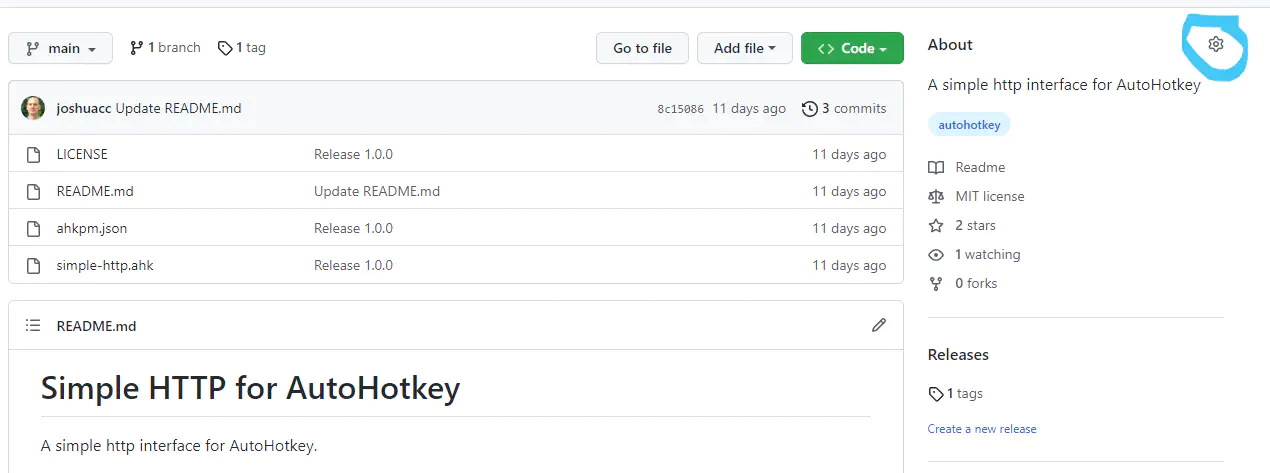
In the dialog box that appears, add the topic ahkpm-package, as well as a
brief description of the package, then click the “Save changes” button.
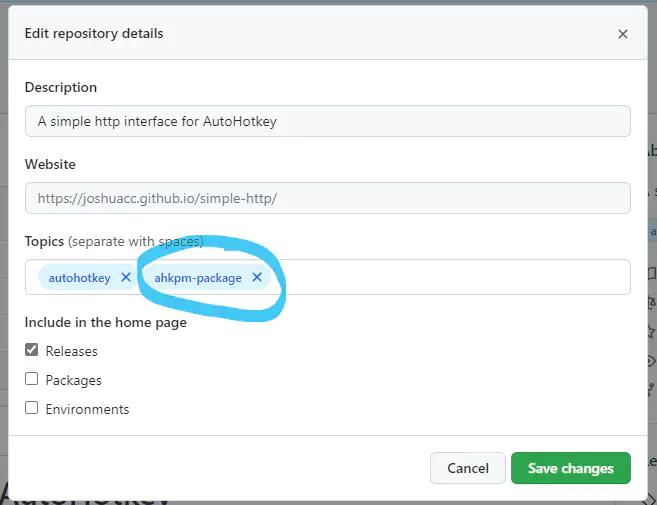
After adding the ahkpm-package topic, your package is findable via ahkpm search.
And sometime in the next 24 hours, it will also show up on the Packages page,
using the description you provided.